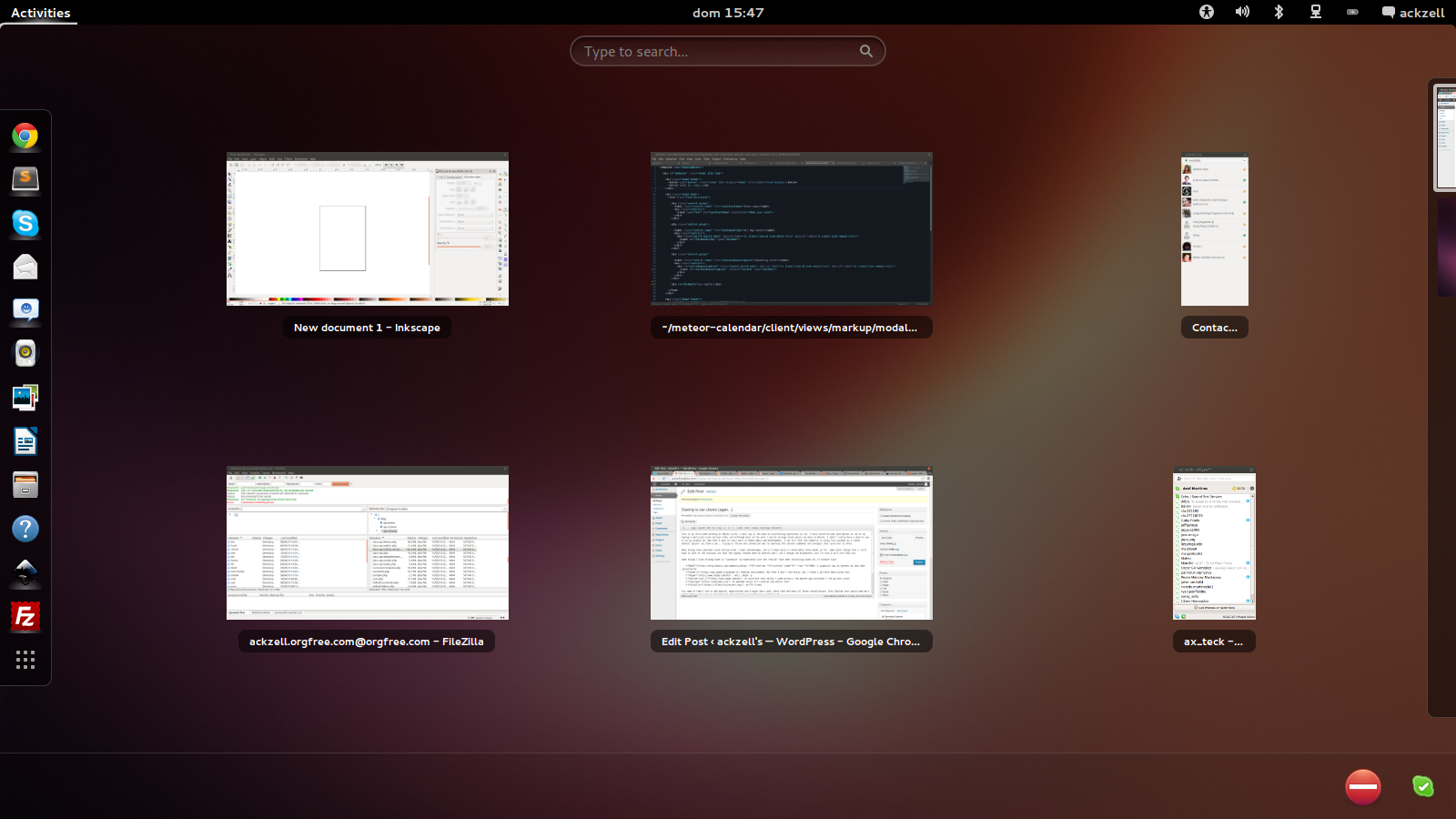This is my third week working on Ubuntu 13.04. I must say it has been an interesting experience so far. I have installed and used Ubuntu on one of my laptop’s partition since version 9.04, and although most of the work I did at College could easily be done in Ubuntu, I didn’t really have a need to use it as my primary OS. Now that I want to learn more in depth about web development, I can tell that the industry is using *nix systems as a rather default option. So, here I am… trying to follow the convention and re-learning the console commands and concepts that linux has to offer.
Many things have improved since version 9.04, I must acknowledge, and it’s been quite a comfortable three weeks so far. Some minor things that I still have to work on the solution are that the laptop freezes when on battery and I can’t change the brightness, but I’m sure I will sort that out.
Some things I have already done to “customize” my experience with the “new OS” have been installing kinds all of sofware like:
- BURG (Brand-new Universal loadeR from GRUB): A graphical way to present my dual-boot installed OS
- Gnome 3 desktop environment. Not that I don’t like Unity, but I think I get more done using this.
- Skype : well, skype :p
- Sublime text 2: an excellent text editor I came across a few months ago and haven’t let go ever since.
- Inkscape: an awesome vector art creation and editor tool.
- Filezilla: an FTP client.
For some of them I had to add special repositories and I might add a post later that encloses all those installations. Also Sublime text would take me a whole other post so I can describe all the packages I installed to customize it.
As part of my researching on web development I have installed node and a couple of npm packages as well (like jade, stylus and cofeescript ) that I’ll be working on learning hopefully not too far from now.
Finally, the one fullstack framework I fell in love with: meteor. I am currently working on a project to learn how to develop with it, some of my posts might be related to this in the future (also some related to AngularJS, which I also really liked when I saw it for the first time  ).
).